Run a scheduled task in Azure
There are several ways available to run a scheduled task in azure. One of the method is based on Azure Function App. Create a Function App based on Runtime Stack as PowerShell Core.
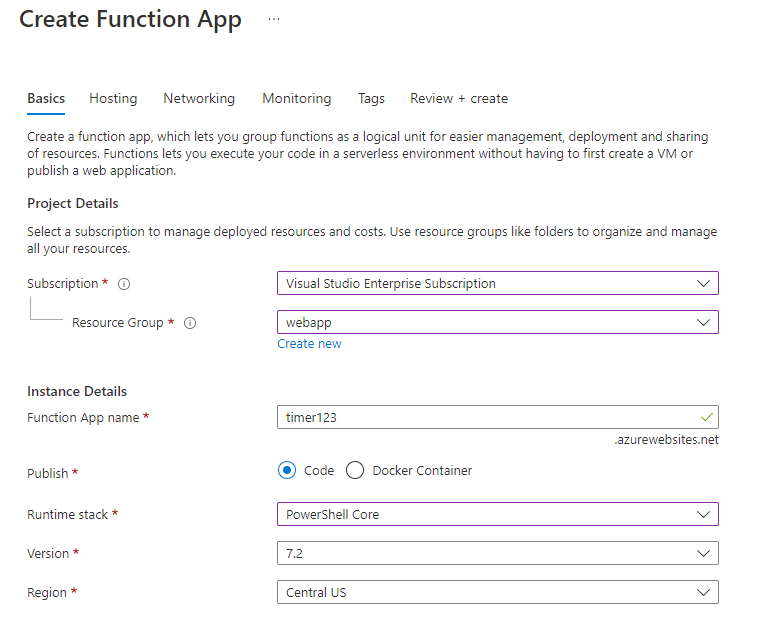
Select Functions as below and click Create
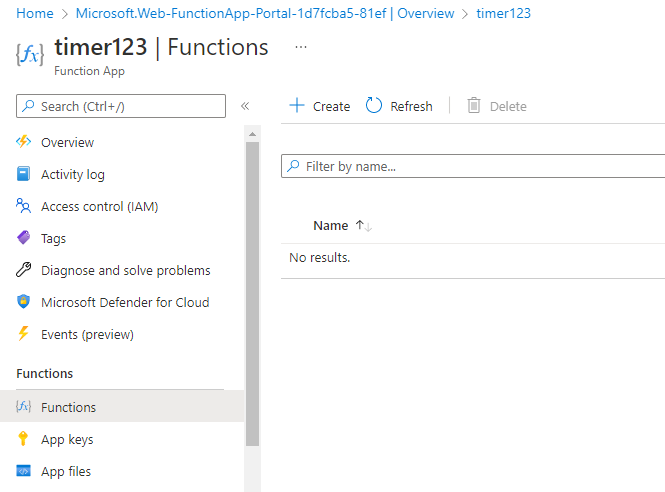
Select Timer Trigger and set the schedule as needed. Enter a cron expression of the format ‘{second} {minute} {hour} {day} {month} {day of week}’ to specify the schedule.
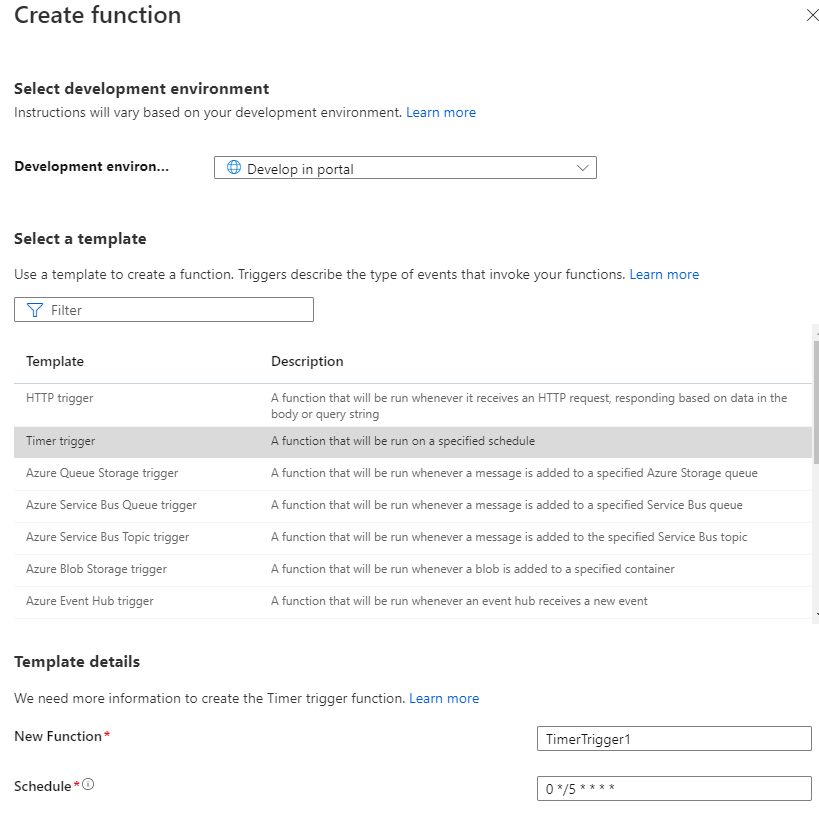
Open the timer function and add your ps code in the window
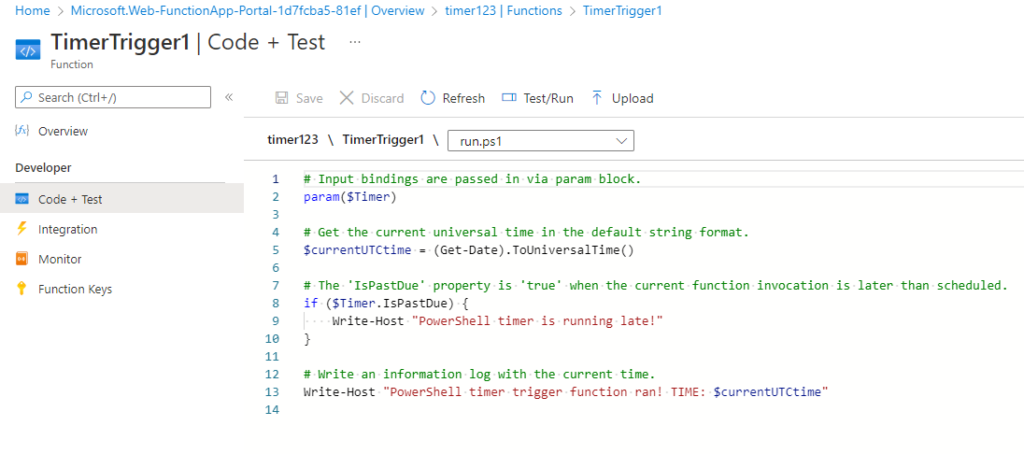
This will enable to run the PS script to run at the scheduled time

No responses yet